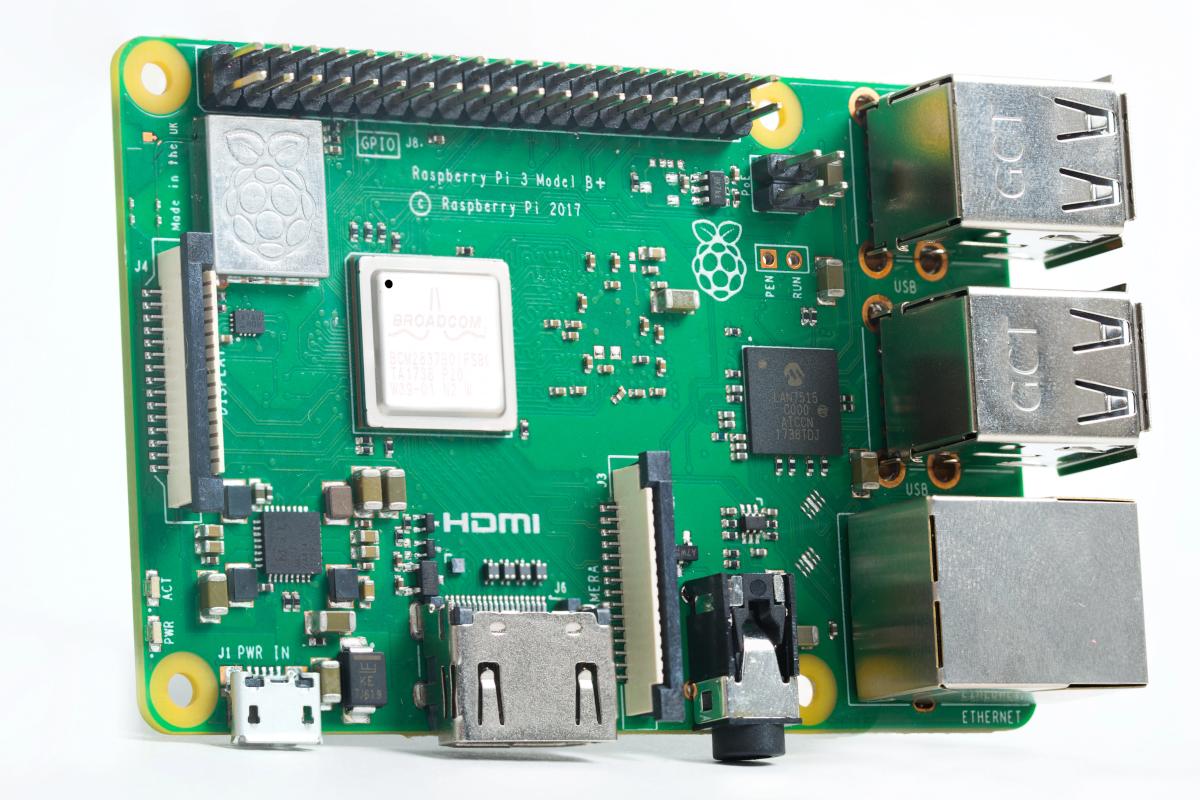The Raspberry Pi is an inexpensive full fledged computer in a package about the size of a pack of cards. It is used in many of the sites projects and the basic setup for a new one is detailed here since it is always the same.
1 – Download Imager from https://www.raspberrypi.org/software/
2 – Mount a Micro SD card on your computer. The pi supports 32 or 64gb at most depending on version.

3 – Run the installer and launch imager
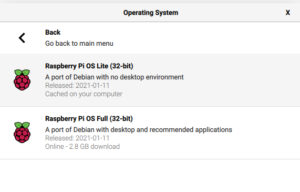
4 – If you project needs the Gui choose the Raspberry Pi OS (32-bit) otherwise choose “Raspberry Pi OS (other)” Then Rasberry Pi OS Lite (32 bit)
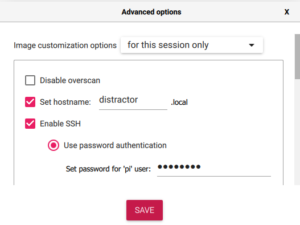
5 – Hold Down Ctrl-Shift-X to bring up the advanced menu (Imager version 1.6 and later)
Despite its name the advanced menu just lets you preconfigure the stuff you normally always configure by hand. Why this extremely useful screen is hidden is beyond me.
6 – Set an appropriate host name
7 – Set a non default password that you can remember
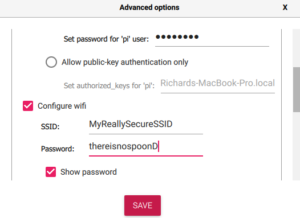
8 – Scroll down and configure your wifi settings
9 – Click Save

10 – Choose your storage device and click Write
11 – When it says complete. Remove the SD card place it into your powered off Raspberry pi and plug it in
12 – Wait a few moments. On a pi/zero wait about a full minute
13 – Open a terminal window (Windows -> powershell or terminal, OSX -> Terminal) and type ssh pi@<hostname you choose on the advanced screen or raspberrypi>.local. For my device I named in distractor so my command would be
ssh pi@distractor.local
If you get a message indicating that the host could not be found, you will need to connect to your router and look for the pi in the list of connected devices and ssh to the pi’s ip.
ssh pi@192.168.1.110 for example
The first time in you should get a message back about adding the fingerprint to the list of known hosts. Say yes
Enter the password
You should now have a command prompt on your pi.
14 – The first time in you should update the locally stored packages and libraries
sudo apt-get update
sudo apt-get upgrade

These commands will take a few minutes if prompted to continue choose Yes
At this point you have a brand spanking new raspberry pi and are ready to start your journey to world domination ?